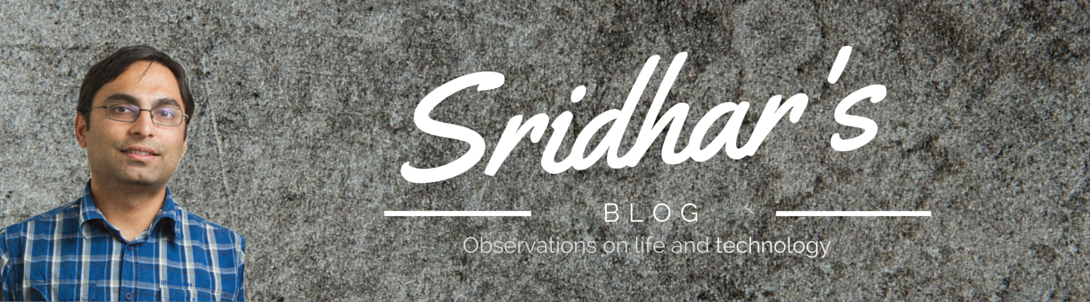I had to take a breather after writing the heading to avoid giving an over the top introduction to Mosh (mobile shell), but it deserves nothing less. It is a relatively new software (2012) from the well known MIT AI labs. Mosh is based on a new protocol SSP (State Sync Protocol), that runs over UDP instead of TCP. It does all the session management at the higher levels, which makes the connection incredibly robust. Few places where Mosh really shines on my setup (Mosh+Tmux):
1. When moving between networks (Wireless to Wired to VPN at home), the connection automatically migrates to the new IP. This wouldn't have been possible if TCP had been used. Consequently, my shell connectivity to servers stay up... No more banging the keyboard when ssh session abruptly freezes, or me trying to clear up a ssh terminal after the computer resumes from sleep. The terminal comes back up at the same place no matter what the network situation is. Its Magic!! I'm running tmux within mosh and the difference between local and remote machines has completely blurred.
2. Mosh has predictive typing! When typing on a ssh client, your keystrokes are relayed to the server, and displayed to you when it appears on the pseudo terminal at the remote end. This works great when you are working on a network with low latency, but try working from a slower connection from home, or god forbid, the caltrain, a coffee shop or from an airplane using the gogo inflight connection, there is a very significant delay between when you type and when the letters appear on your screen, which makes any sort of remote work next to impossible. Mosh gets around this issue by showing you what you type, bunching the updates to your screen in a low latency setup and later syncing the updates to your screen in background (e.g. if you type an 'i' in vi command mode, it should not show up, but it will show up when the network is very very laggy, however it will be erased when the state is synced from the remote server).
3. Mosh uses SSH protocol to communicate, so it automatically uses all the SSH configurations and writes to ssh logs. All one needs to do is call "mosh", just like ssh. One doesn't need to muck with _any_ configuration files.
One important distinction between ssh and mosh is that ssh is a set of protocols whose utility goes well beyond providing a secure shell. It allows tunnelling, file transfer, X forwarding etc. None of those things are supported in mosh. Mosh was only meant to be a more robust shell.
That being said, Mosh hasn't been battle tested the way ssh has (specifically OpenSSH), but the design looks sound and simple with a relatively small attack surface, which gives me a lot of confidence in using it.
Go try it out.. and let me know what you guys think.
1. When moving between networks (Wireless to Wired to VPN at home), the connection automatically migrates to the new IP. This wouldn't have been possible if TCP had been used. Consequently, my shell connectivity to servers stay up... No more banging the keyboard when ssh session abruptly freezes, or me trying to clear up a ssh terminal after the computer resumes from sleep. The terminal comes back up at the same place no matter what the network situation is. Its Magic!! I'm running tmux within mosh and the difference between local and remote machines has completely blurred.
2. Mosh has predictive typing! When typing on a ssh client, your keystrokes are relayed to the server, and displayed to you when it appears on the pseudo terminal at the remote end. This works great when you are working on a network with low latency, but try working from a slower connection from home, or god forbid, the caltrain, a coffee shop or from an airplane using the gogo inflight connection, there is a very significant delay between when you type and when the letters appear on your screen, which makes any sort of remote work next to impossible. Mosh gets around this issue by showing you what you type, bunching the updates to your screen in a low latency setup and later syncing the updates to your screen in background (e.g. if you type an 'i' in vi command mode, it should not show up, but it will show up when the network is very very laggy, however it will be erased when the state is synced from the remote server).
3. Mosh uses SSH protocol to communicate, so it automatically uses all the SSH configurations and writes to ssh logs. All one needs to do is call "mosh
One important distinction between ssh and mosh is that ssh is a set of protocols whose utility goes well beyond providing a secure shell. It allows tunnelling, file transfer, X forwarding etc. None of those things are supported in mosh. Mosh was only meant to be a more robust shell.
That being said, Mosh hasn't been battle tested the way ssh has (specifically OpenSSH), but the design looks sound and simple with a relatively small attack surface, which gives me a lot of confidence in using it.
Go try it out.. and let me know what you guys think.